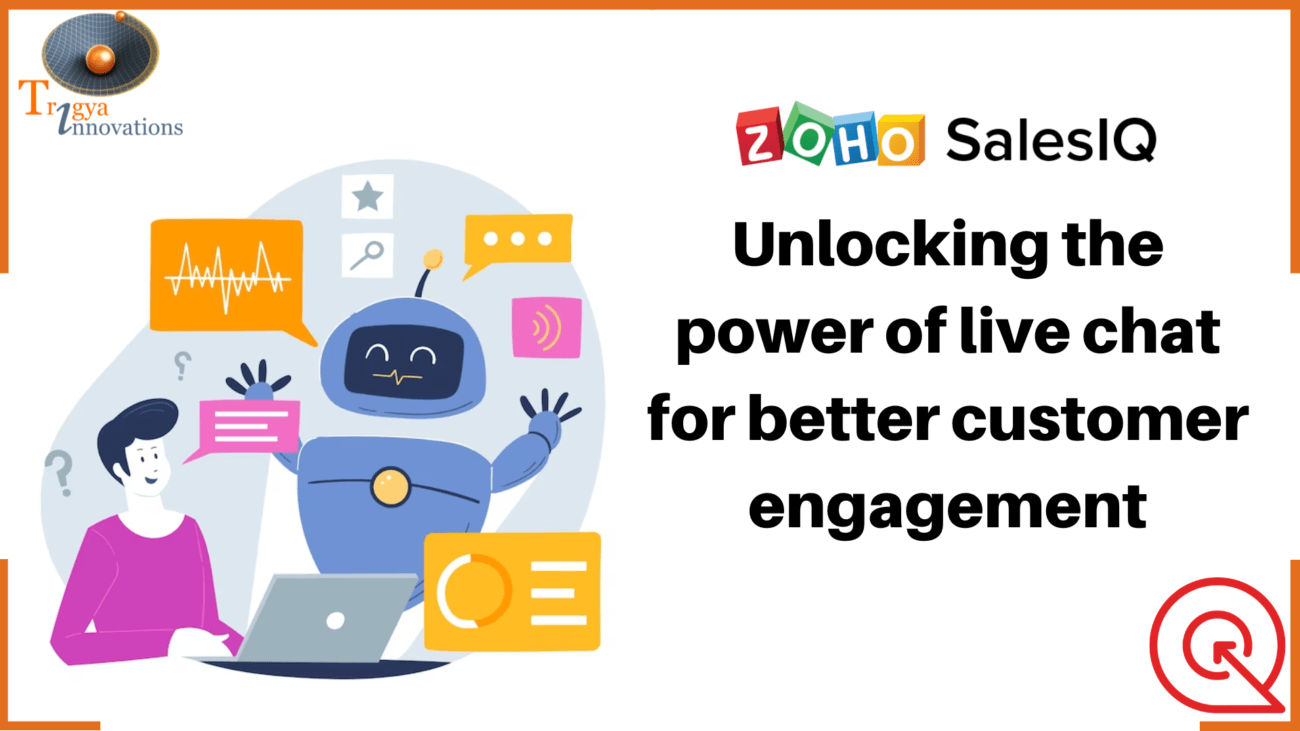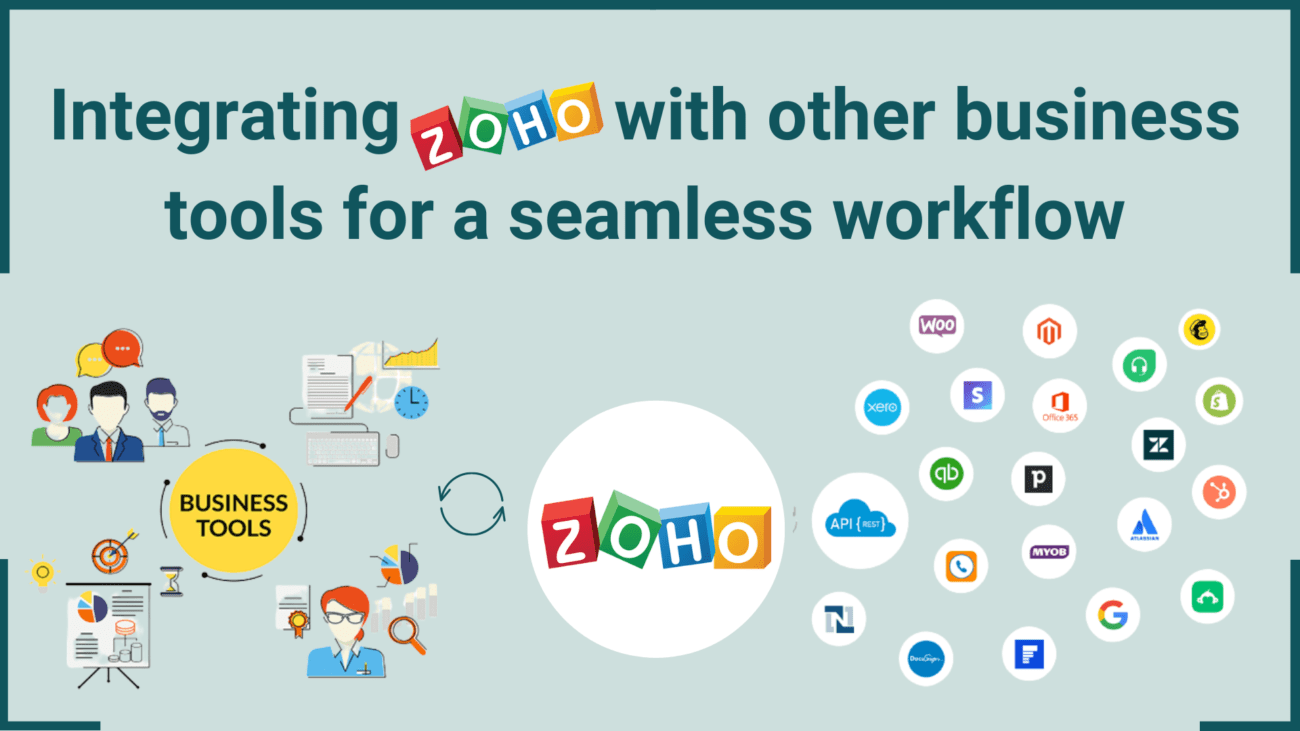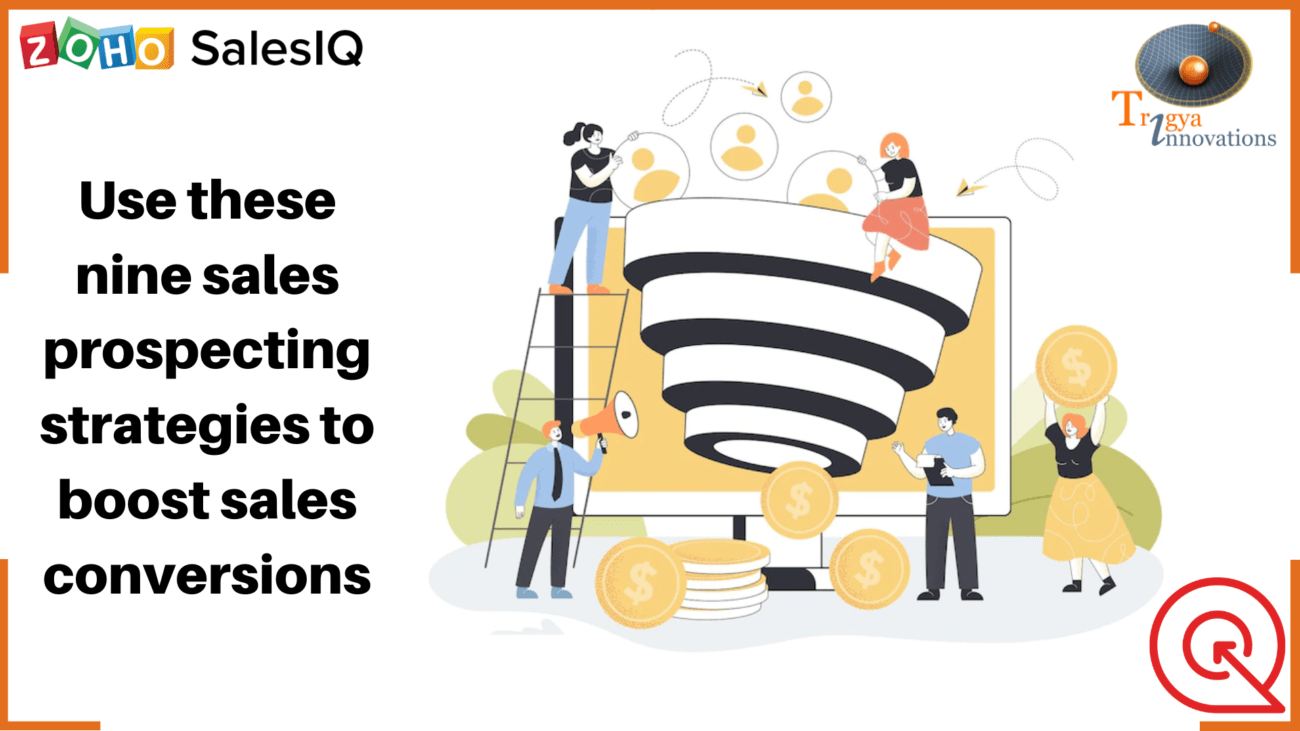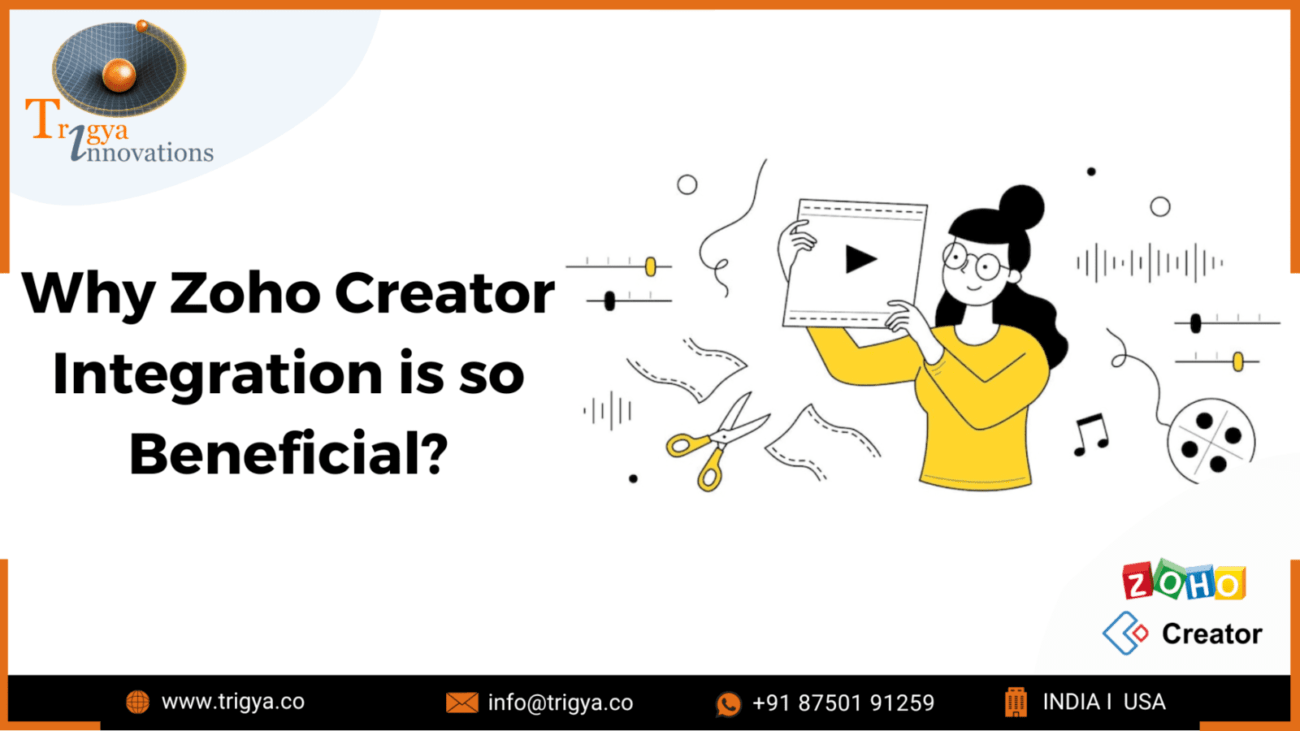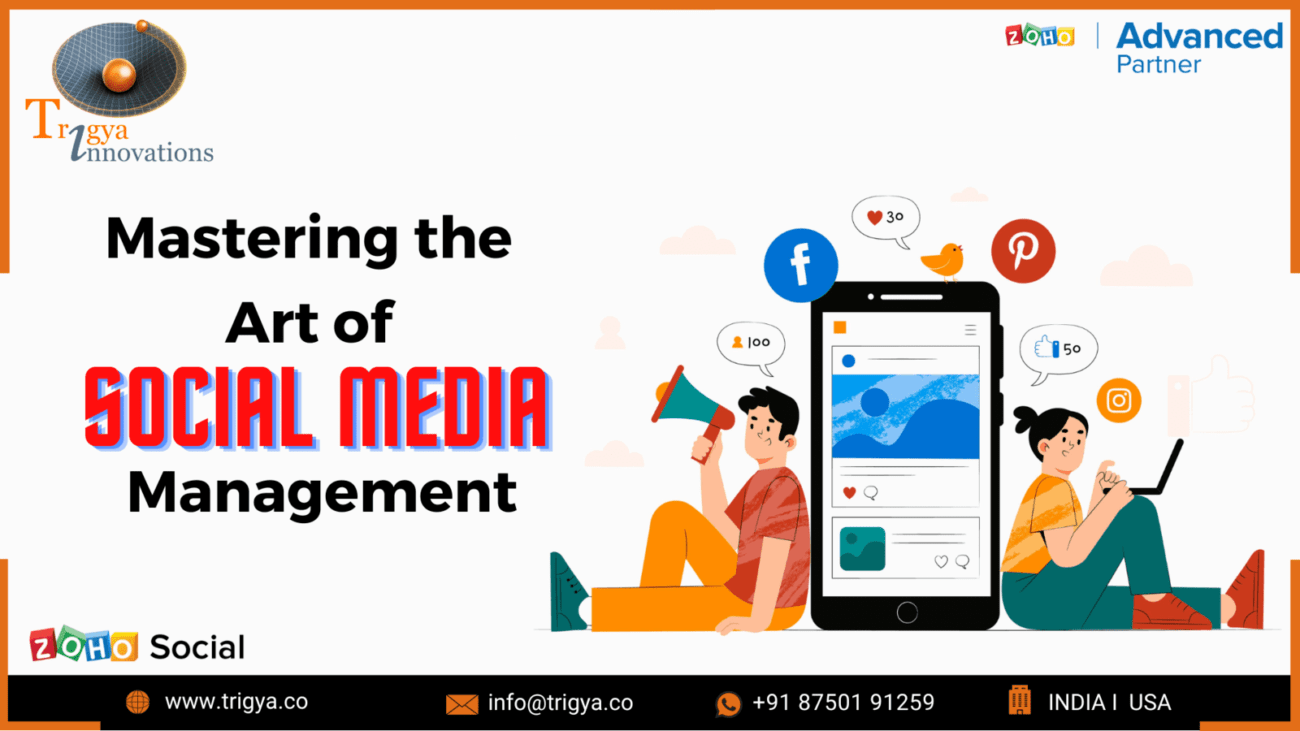Great things take a little bit more time than good things do. The breadth of social media is constantly changing, and Zoho Social is too. We’ve been working…

Great things take a little bit more time than good things do. The breadth of social media is constantly changing, and Zoho Social is too. We’ve been working behind the scenes to make it stronger as it developed to meet our clients’ changing needs in order to support your social media marketing. As of right now, TikTok, Instagram Reels and Stories, and YouTube Shorts are all available on Zoho Social. Although there has been a long wait, we believe it will be worth the wait.
Let’s get right in and examine these highlights in greater detail.
Introducing TikTok on Zoho Social to make planning, collaborating, and publishing easier
From Zoho Social, you can now create, post, and collaborate on videos for TikTok. Whether you’re at home or on the move, you can easily plan a post for later with our custom scheduling function or even publish it straight away from the publish window. You may interact with your community and gain new followers by posting popular videos on our desktop and mobile applications. Additionally, you may give your movie a clever caption and even include emojis from our emoji tray. Additionally, you can group and add popular and pertinent hashtags to add them all at once to your post.

Note: Unfortunately TikTok won’t be available to access via Zoho Social in India due to the ongoing regulatory restrictions on the platform.
The central content calendar offered by Zoho Social enables you to maintain track of your content strategies across platforms, define your planned TikTok content strategy, and arrange all of your videos into a single view. You may see all of the weekly and monthly posts from all of the channels you have joined at once.

Workflow and Content Approvals capabilities now make it simple for you and your team to move content around a structured pipeline. This can be done by developing your own system of approval and expediting the publication procedure for social media. You can select specific team members as approvers who will evaluate and publish drafts as well as contributors or publishers who will be able to create and submit drafts for evaluation using the approvals dashboard. Consequently, teams can exert more editorial control over the content that is shared.
Workflow and Content Approvals capabilities now make it simple for you and your team to move content around a structured pipeline. This can be done by developing your own system of approval and expediting the publication procedure for social media. You can select specific team members as approvers who will evaluate and publish drafts as well as contributors or publishers who will be able to create and submit drafts for evaluation using the approvals dashboard. Consequently, teams can exert more editorial control over the content that is shared.

Utilize Instagram Reels on Zoho Social to increase your audience
Short-form video is currently the most intriguing and interesting type of social media content that you may see on your feed. With the help of our integration, you can create and share Instagram Reels, monitor incoming mentions and comments and respond to them, as well as learn how many people have liked, viewed, and played your Reel. Your Instagram Reels can be published automatically, on a set date, or even automatically using Smart Q at the optimal time of day.

Additionally, you have the option to select your own frame from the video and put it on both your grid and the Reels tab, or you may select a thumbnail from the suggested selections to serve as the cover picture for your Reel. Additionally, your end-to-end video strategy may be easily planned and managed without any trouble.
Use Zoho Social to participate in and communicate with Instagram Stories.
A feed of images or videos called Instagram Stories disappears from your profile after 24 hours. You can organize and create your Instagram Stories in advance thanks to our new upgrade. Additionally, it enables you to preview the tale to see how it will look on your profile before publishing it immediately or on a later date.

With Zoho Social, you can also get access to a choice of original and entertaining custom stickers and use filters to personalize the appearance of your tale completely and create it from fresh. The Stories you’ve written using the web app can be manually posted by users using the Zoho Social mobile app. Depending on the publishing option you selected, you’ll get a Publishing Notification at the chosen time and date. Each story’s statistics, including the amount of impressions, reach, comments, exits, and taps forward and backward, are also available.

The reports tab also allows you to view top stories, examine the performance of your tale based on the interactions you’ve received over time, determine the completion rate of your narrative, and do much more.

Utilize YouTube Shorts on Zoho Social to keep it succinct and compelling.
Businesses may increase brand visibility and audience engagement with the help of YouTube Shorts. You can also reach a larger audience by employing material other than horizontal, long-form videos as YouTube Shorts is a mobile-first product. You can now make a brief teaser for a longer video and upload it as a Short from our publication window thanks to our feature upgrade. Additionally, you can add pertinent hashtags, change the thumbnail, utilize engaging subtitles, and manage visibility.

The majority of our clients have been urging us to introduce additional channels like TikTok and upgrade our feature set. We’re eager to offer these items in order to help you streamline your social media marketing one addition at a time. We’d really appreciate it if you checked out the latest upgrades and gave them a try.
Contact us at info@trigya.co if you have any questions, concerns, or suggestions. Please let us know what you think of all these enhancements in the comments section below because we’re always working to make Zoho Social what you want it to be.