The fact that Zoho CRM gives your sales team access to a thorough lead management procedure is one of the key reasons firms pick it…

The fact that Zoho CRM gives your sales team access to a thorough lead management procedure is one of the key reasons firms pick it. You can gather fresh leads in Zoho CRM and then allocate them to sales representatives who will nurture them according to the standards you establish.
Lead management – what is it?
Let’s just return to the fundamentals… Why is lead management necessary and what does it entail? Lead management is the process a sales team does to convert leads (possible customers) into clients (those with whom they are actively doing business). Depending on who you ask, there are many various approaches and processes for this process. I’m going to demonstrate today how to set up your own lead management procedure using Zoho CRM.
How do I keep track of how my leads are created in Zoho CRM?
There are a few alternatives available in Zoho CRM right from the start Website, Email, Social Media, Phone, In Person, and Other. Of course, you can alter and add options to this pick list if you’re an administrator. You may even add your individual campaigns and keep track of the leads that enter each one separately.
How, therefore, might this knowledge benefit your company in the long run? A lot of data! You may create and implement a strategy for generating more business by keeping track of how your leads are generated. It could be time to update your web design if you see that while your calls and emails are producing new leads, no one who visits your website is becoming a client. If you are investing a lot of time and money in managing your social media accounts, with little to no results, it could be time to invest your money in something else that is more effectively attracting potential customers. In the future, keeping an eye on this data maybe crucial to your creative sales methods.
Other Zoho applications like Webforms and Sales IQ might assist you in establishing contact with leads. To find out more about these Zoho applications, and Zoho CRM Services connect with us.
In Zoho CRM, how can I allocate leads?
When a lead is created, it’s time to provide it to a sales representative. There are three distinct assignment rules in Zoho. All are excellent, so the decision comes down to which one suits your company the best.
1. Lead Location: Based on the location of the lead, you can designate a sales representative.
2. Product/Line of Business (LOB): If your company sells a variety of goods, you might employ a salesperson that specializes in just one of those goods. This enables you to designate the rep who would best meet the needs of this lead.
3. Round Robin: With this option, leads will be distributed evenly across your sales team members (think like you are dealing with a deck of cards).
How can I tell if a lead in Zoho CRM is being worked?
Lead nurturing begins as soon as leads are assigned. Through the many steps of your lead process, your sales people will need to ideally persuade the leads to do business with you. To understand the sales attempts to convert the lead, you need to keep track of their various activities (such as emails and phone calls).
Scoring criteria are one of the most useful elements in the leads module. Using the amount of engagement you have with a lead, this tool will generate a score that will indicate how likely it is that the lead will become an account.
In Zoho CRM, how do I convert a lead?
Your sales representative should be prepared to turn a lead into a contact, account, or deal once they’ve moved it through the various steps of your lead process. You get to choose when this lead conversion takes place. While in some businesses the time for conversion isn’t until the sale is closed, in some this is done immediately it is determined that a lead is valid.
Trigya Innovations, a Zoho CRM Consultant provides all Zoho apps and products with expert-led training and support. To learn more, email info@trigya.co or view our YouTube video collection.



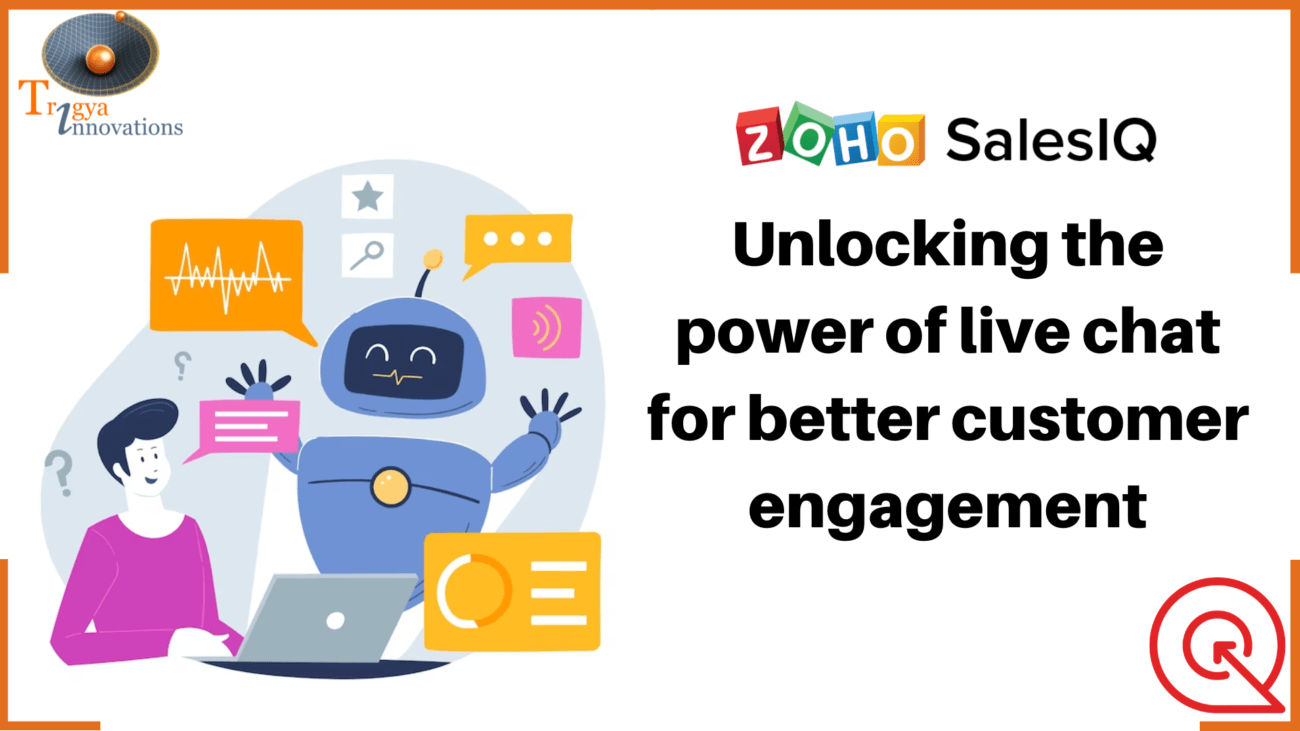
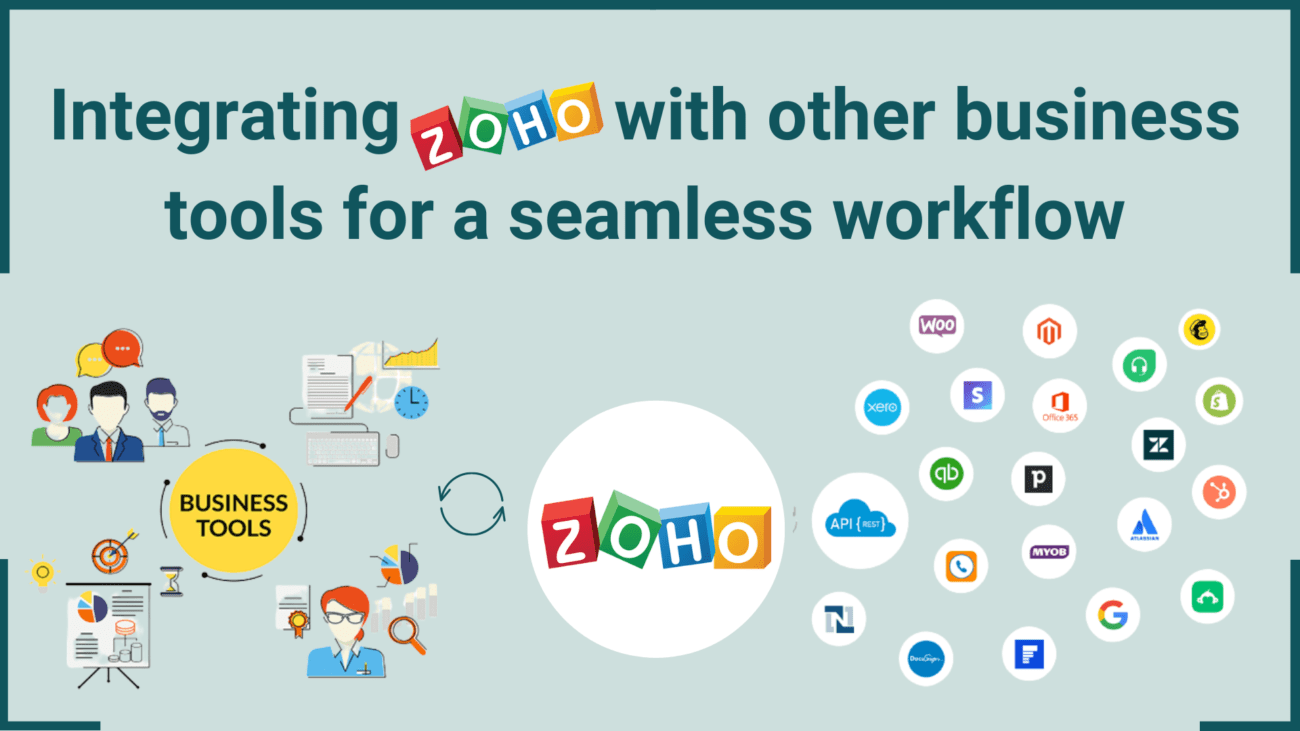

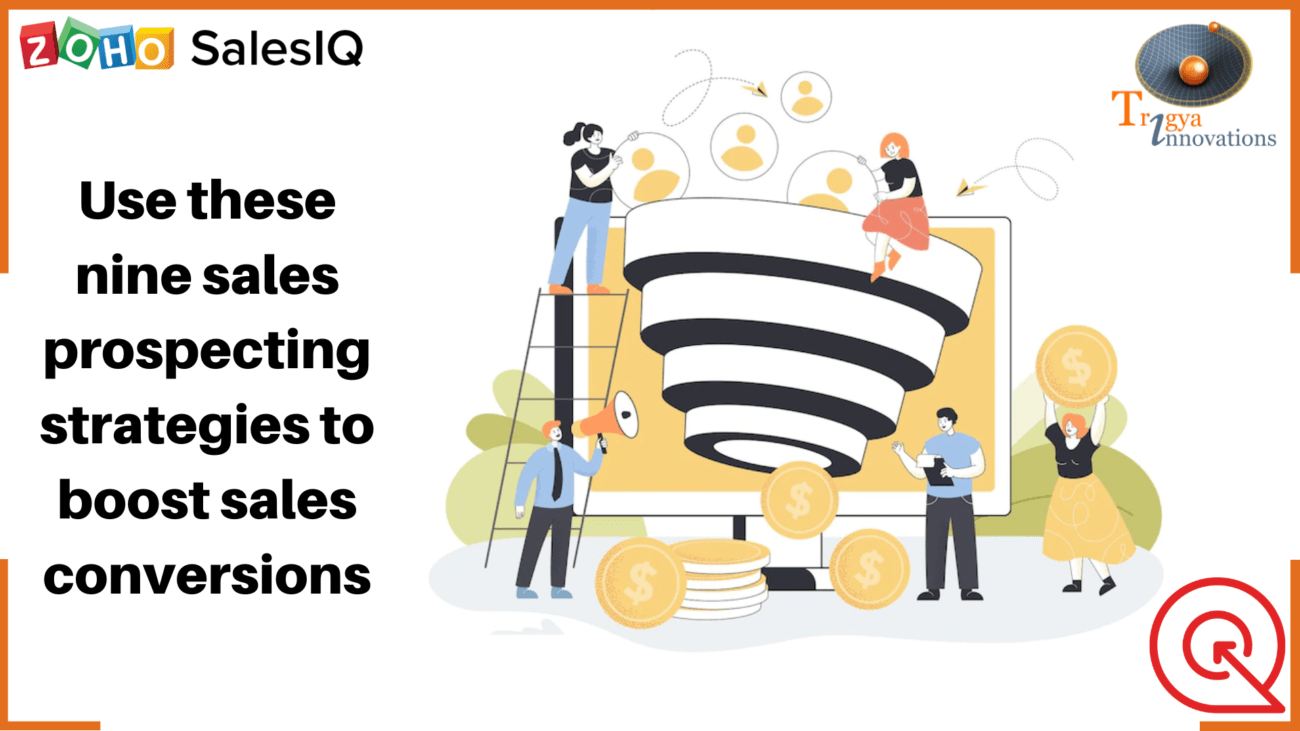

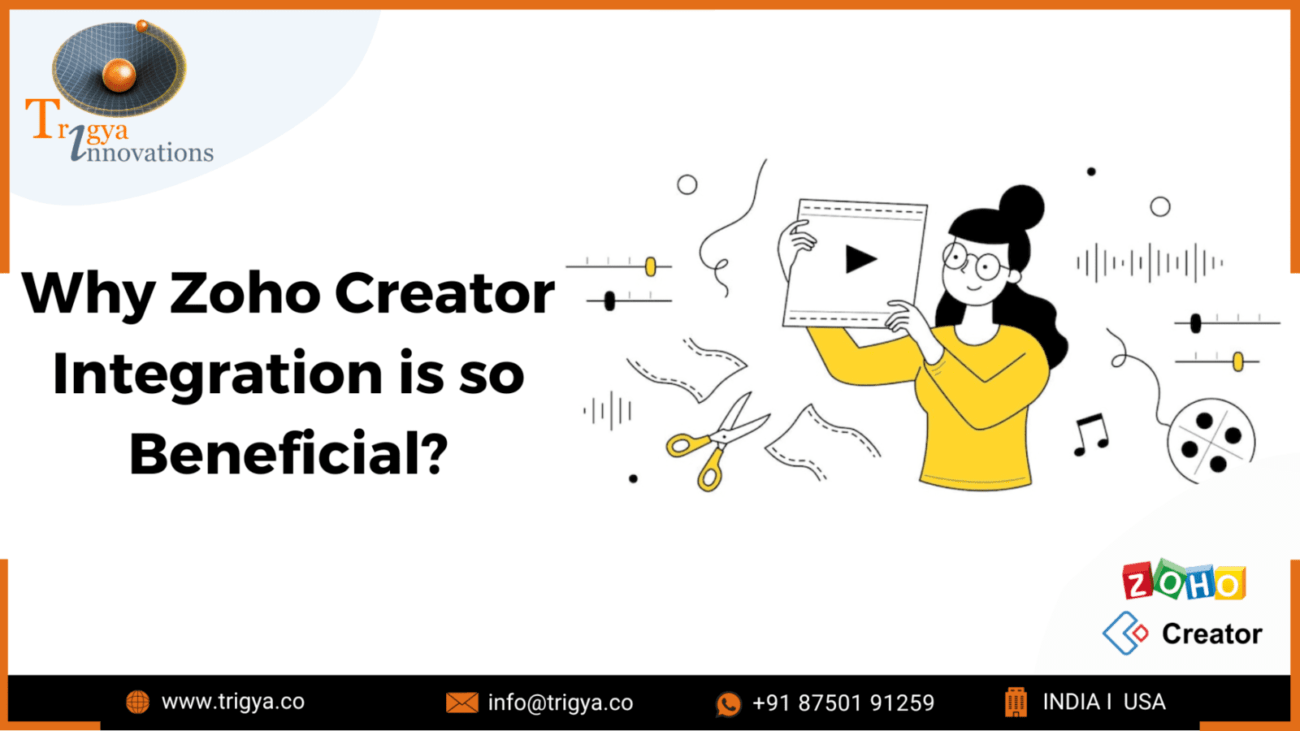


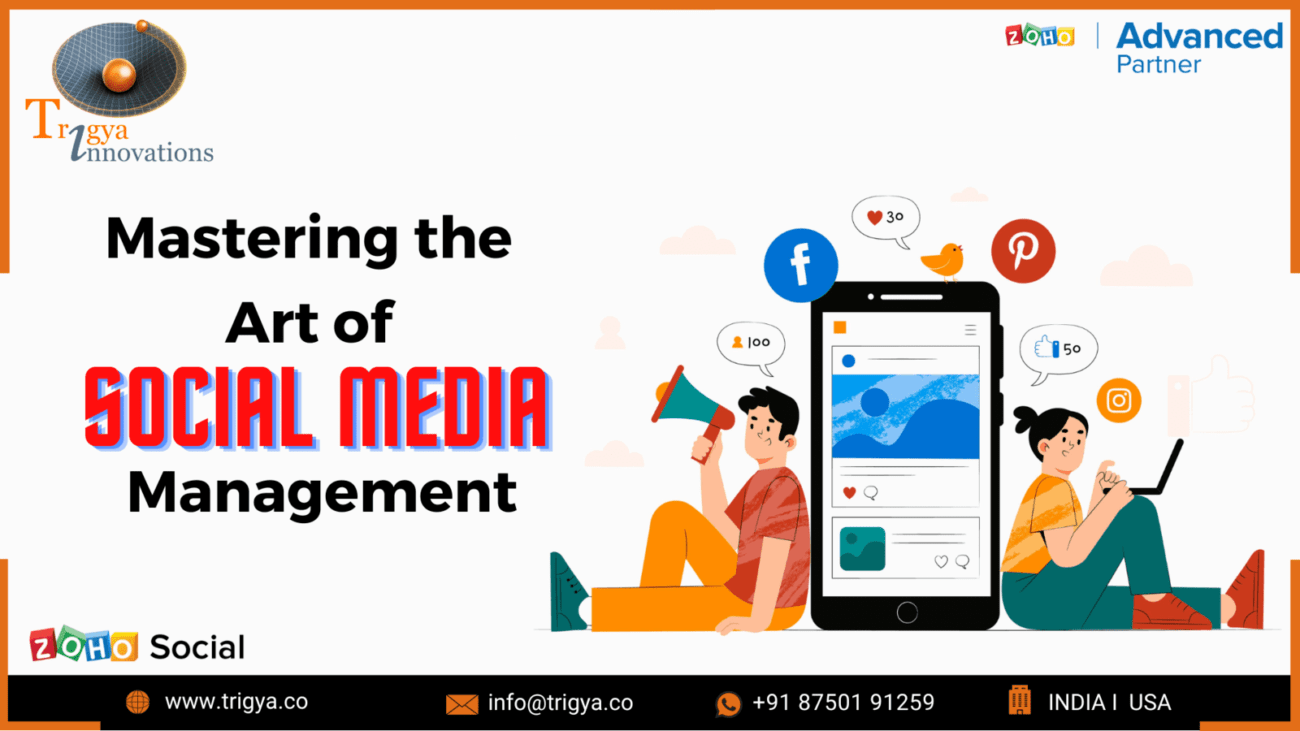



Amazing, I didn’t know that before. You have provided new light on the topic. Thank you for mentioning.